INSTALLATION MacOS
L’installation du client de synchronisation Medical Cloud pour MacOS requiert de disposer à minima de MacOS v12, 64 bit.
Téléchargez le nouveau client de synchronisation depuis notre site internet accessible en cliquant ici.
Installez le nouveau logiciel en ne modifiant aucun paramètre par défaut suggéré lors de l’installation. Pour ce faire, double cliquez dessus afin de lancer l’installation.
Les différentes étapes de l’installation sont présentées à titre indicatif ci-dessous.
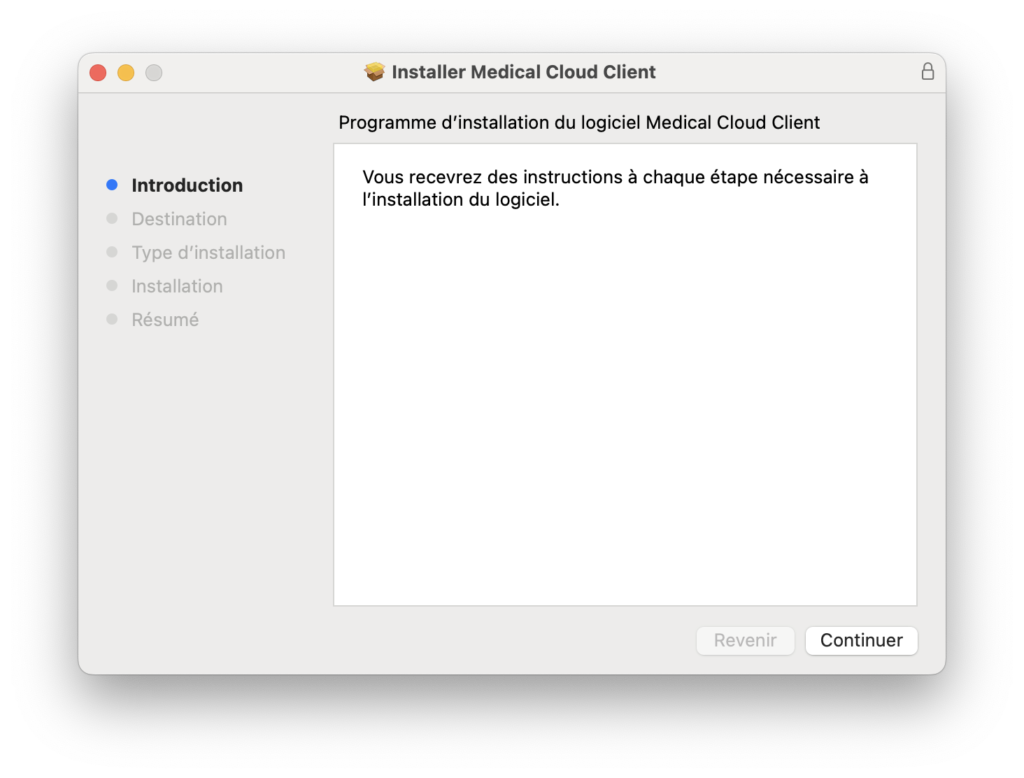
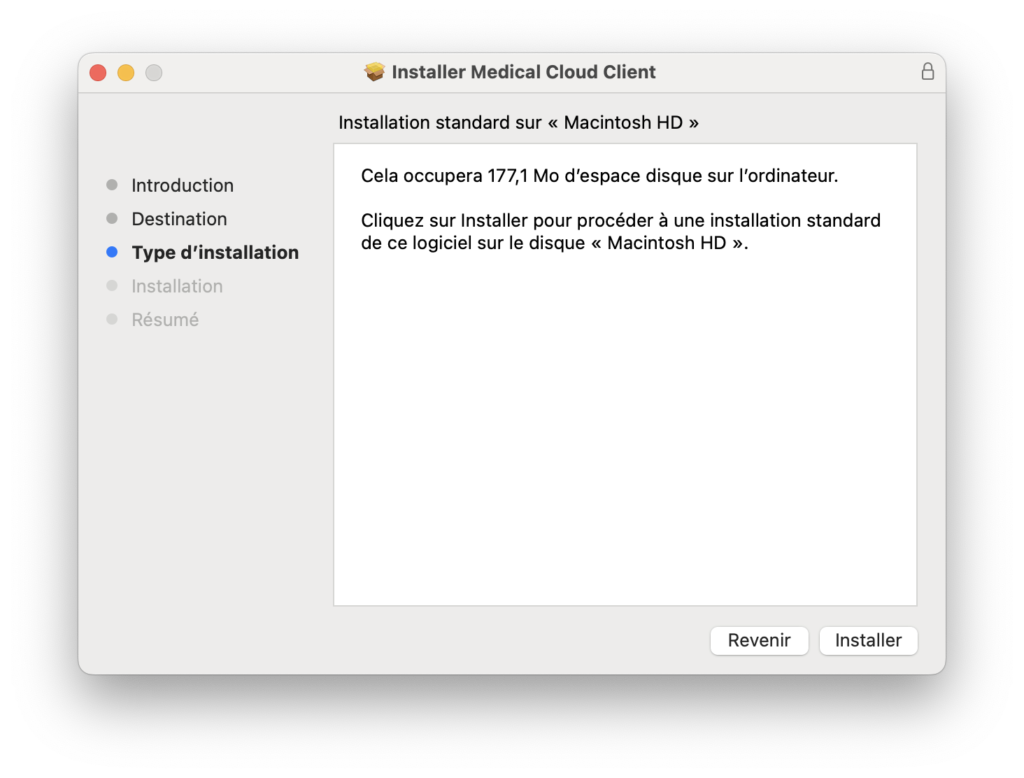
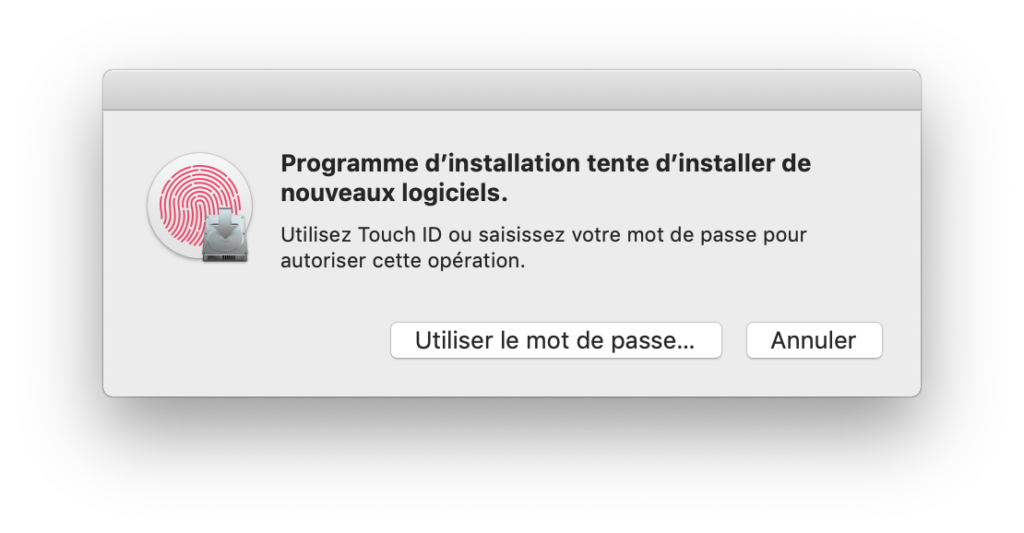
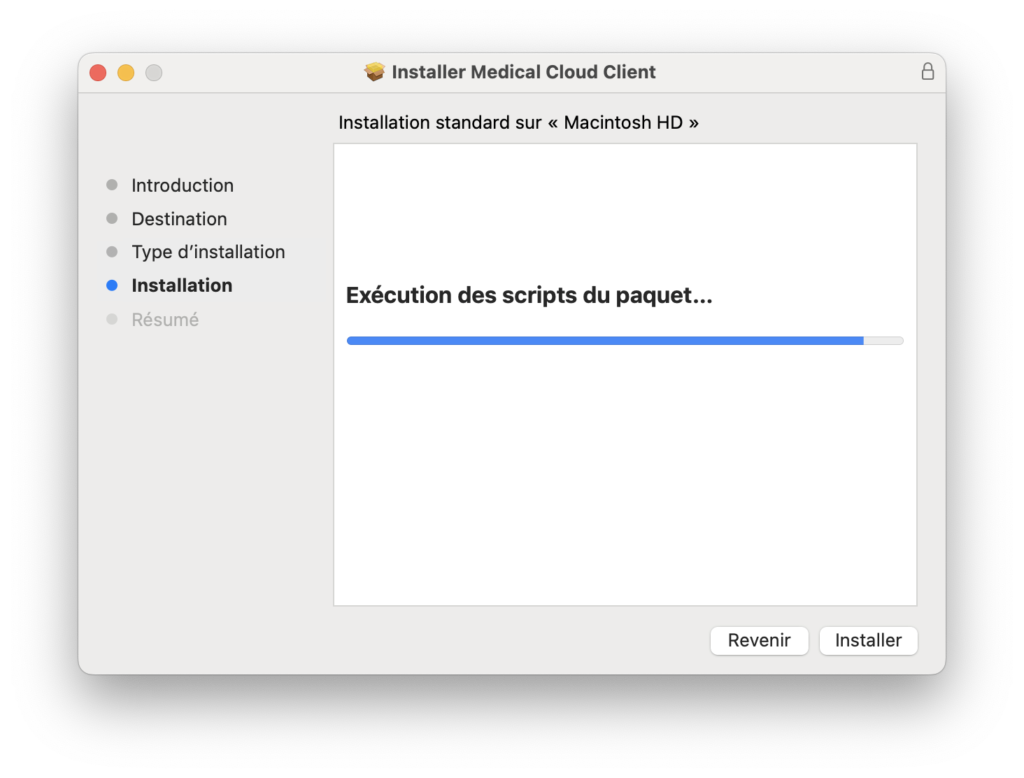
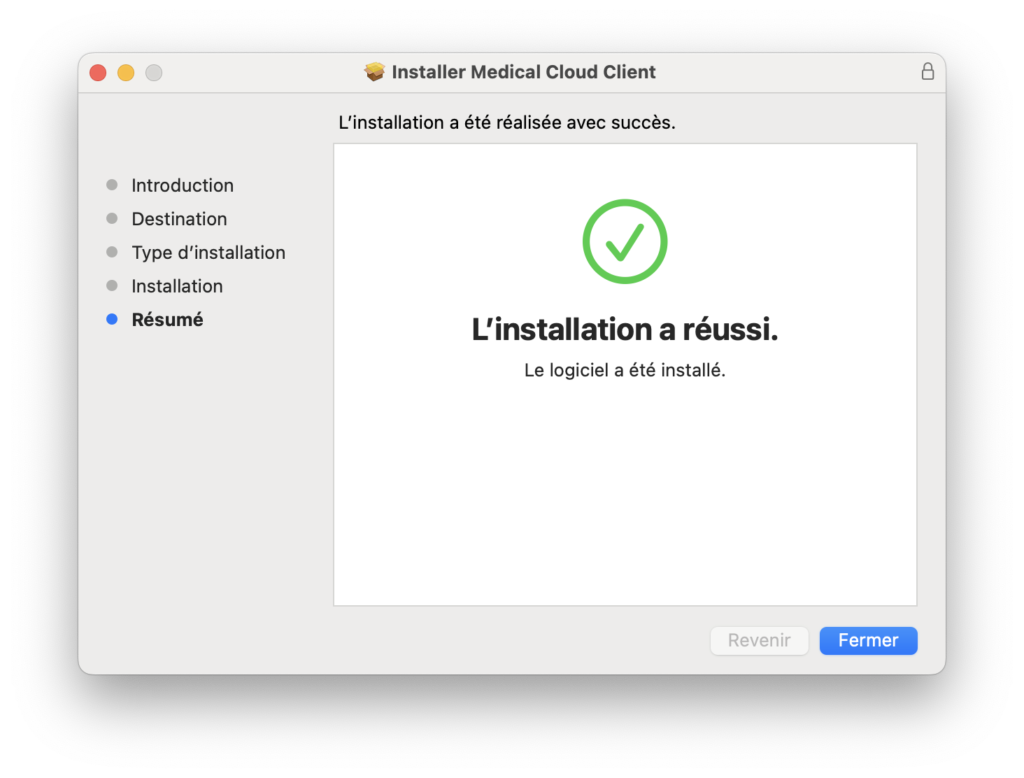
A noter : une fois votre client installé, vous pourrez alors réaliser votre première connexion.
L’application se veut intuitive. Toutefois, pour toute question ou assistance, vous pouvez nous contacter par email > support@medicalcloud.fr
